
What Will You Learn?
About This Course
Learn how to build robust, professional websites using HTML, the fundamental language of the web. This comprehensive course covers everything from basic HTML structure to advanced techniques, equipping you with the skills to create clean, responsive, and accessible web pages. Whether you're a complete beginner or looking to solidify your HTML knowledge, this course will guide you through step-by-step lessons, hands-on exercises, and real-world projects to ensure mastery of web development fundamentals.
Target Audience
1. Aspiring web developers or designers.
2. Beginners with no prior coding experience.
3. Entrepreneurs and small business owners looking to build their own websites.
4. Students and professionals seeking to expand their web development skills.
5. Bloggers or content creators wanting to customize their web presence.
Requirements

Related Courses
Explore newly published courses and stay updated.
Curriculum Overview
This course includes 2 modules, 16 lessons, and 0 hours of materials.
Web Dev Roadmap for Beginners (Free!): https://bit.ly/DaveGrayWebDevRoadmap
All Resources for this HTML Tutorial Series: https://github.com/gitdagray/html_course
Starter Source Code: https://github.com/gitdagray/html_cou...
Download the favicon file here: https://github.com/gitdagray/html_cou...
This lesson is part of an HTML for Beginners tutorial series playlist:
• HTML Tutorials for Beginners
Starter Source Code: https://github.com/gitdagray/html_cou...
This lesson is part of an HTML for Beginners tutorial series playlist:
• HTML Tutorials for Beginners
Starter Source Code: https://github.com/gitdagray/html_cou...
This lesson is part of an HTML for Beginners tutorial series playlist:
• HTML Tutorials for Beginners
Starter Source Code: https://github.com/gitdagray/html_cou...
This lesson is part of an HTML for Beginners tutorial series playlist:
• HTML Tutorials for Beginners
Starter Source Code: https://github.com/gitdagray/html_cou...
This lesson is part of an HTML for Beginners tutorial series playlist:
• HTML Tutorials for Beginners
Starter Source Code: https://github.com/gitdagray/html_cou...
This lesson is part of an HTML for Beginners tutorial series playlist:
• HTML Tutorials for Beginners
Starter Source Code: https://github.com/gitdagray/html_cou...
This lesson is part of an HTML for Beginners tutorial series playlist:
• HTML Tutorials for Beginners
Starter Source Code: https://github.com/gitdagray/html_cou...
This lesson is part of an HTML for Beginners tutorial series playlist:
• HTML Tutorials for Beginners
Starter Source Code: https://github.com/gitdagray/html_cou...
During the tutorial I mention several resources to be provided "in the description below" including links to source code for the various chapters. I have put all of these resource links in one GitHub repository.
All Resources for this HTML Tutorial Series: https://github.com/gitdagray/html_course
In this video, you learn how to create a clone of the Codecademy login page using basic CSS and HTML. The tutorial covers a wide variety of styling techniques, helping you recreate the page efficiently.
Hello friends! In this video, I’ll show you how to create a beautiful and simple webpage using only HTML, with absolutely no CSS involved.
You’ll learn step-by-step how to structure and design a webpage solely with HTML, making it perfect for beginners or anyone looking to refresh their basics.
Let’s dive in and bring this design to life!
If you don’t know how to create a registration form in HTML, don’t worry! In this video, I’ll guide you through how to create HTML forms in just a few easy steps.
In less than 6 minutes, you’ll learn everything you need to design a simple and functional registration form. Let’s get started
Course Certificate

Course Specifications




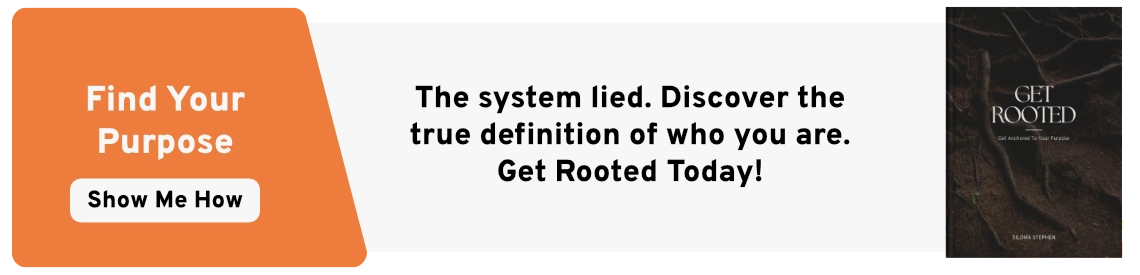

Reply to Comment