
What Will You Learn?
About This Course
The Microsoft Word Comprehensive Training course is designed to take you from a beginner to an advanced user of Microsoft Word. This course covers all essential features and functions of Word, including document creation, formatting, advanced editing, collaboration tools, and integration with other Microsoft Office applications. Through a blend of theoretical instruction and practical exercises, you will gain the skills necessary to create professional documents, reports, and presentations with confidence and efficiency.
Requirements

Curriculum Overview
This course includes 2 modules, 8 lessons, and 0 hours of materials.
Learn how you can format your Microsoft Word documents so that they look and behave the way you want them to. Some of the formatting options you'll learn about include using page and section breaks, using columns, inserting line numbers, and changing the margins.
How and Why You Can Use Styles in Microsoft Word. Styles can help you save time and make your documents look polished.
Learn how to create numbered headings in Microsoft Word by using multilevel lists for better document organization. This guide provides a quick overview to help you apply these features effectively.
Course Certificate

Course Specifications



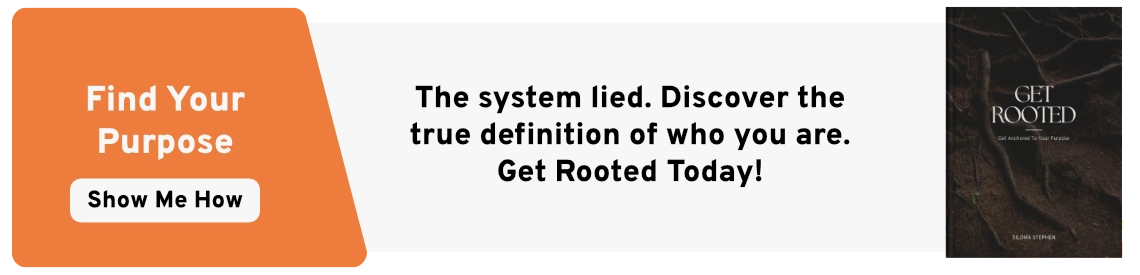

Reply to Comment